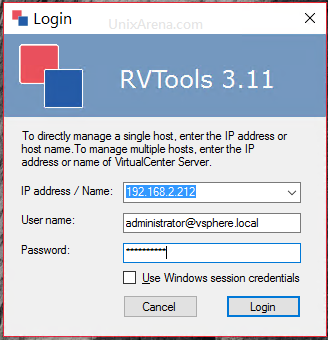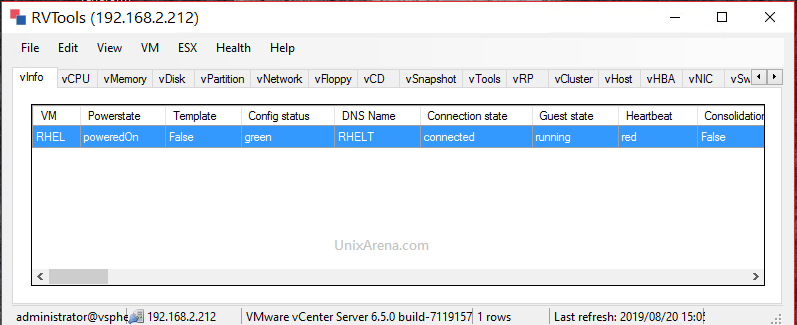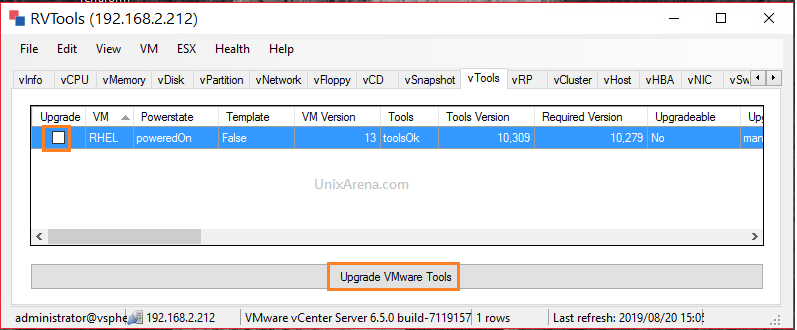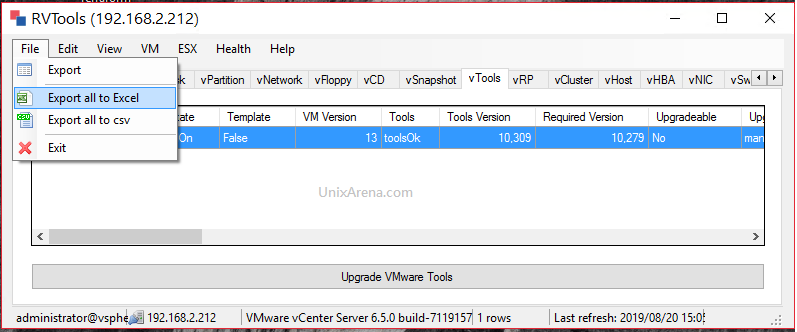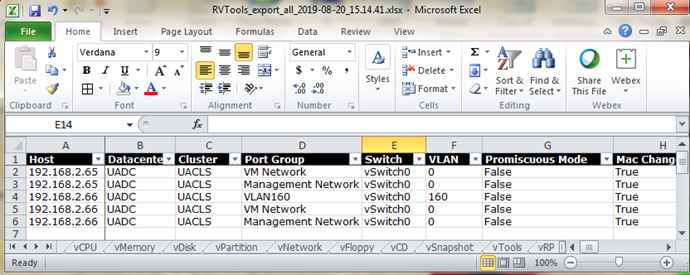Microsoft Azure is one of the leading cloud service providers in the market. Azure is an industry leader in IaaS and PaaS service cloud. Azure CLI is a command-line interface for managing most of the Azure resources. The Azure portal itself provides an option to automate many things within Azure. The ARM template is one of the best examples. But the Command-Line option always provides more flexibility to integrate with other tools for building custom automation to use Azure resources.
Let’s see how to install and configure Azure CLI on Redhat Linux/CentOS. I always feel that the Linux shell is a better option to create a custom automation workflow.
Environment:
- Operating System : Redhat Enterprise Linux 7.x / CentOS 7.x
- Internet Connectivity
Procedure – Installing Azure CLI on Linux
1. Login to Redhat Linux /CentOS as root user.
2. Download and execute the InstallAzureCli script from Azure.
# curl -L https://aka.ms/InstallAzureCli | bash
% Total % Received % Xferd Average Speed Time Time Time Current
Dload Upload Total Spent Left Speed
0 0 0 0 0 0 0 0 --:--:-- --:--:-- --:--:-- 0
100 1369 100 1369 0 0 1936 0 --:--:-- --:--:-- --:--:-- 1936
Downloading Azure CLI install script from https://azurecliprod.blob.core.windows.net/install.py to /tmp/azure_cli_install_tmp_TMAuYk.
######################################################################## 100.0%
/tmp/azure_cli_install_tmp_TMAuYk: OK
Running install script.
-- Verifying Python version.
-- Python version 2.7.5 okay.
-- Verifying native dependencies.
-- Executing: 'rpm -q gcc libffi-devel python-devel openssl-devel'
-- Native dependencies okay.
3. Select the custom installation path to store the lib files.
===> In what directory would you like to place the install? (leave blank to use '/root/lib/azure-cli'): /opt/azure/lib/azure-cli
-- Creating directory '/opt/azure/lib/azure-cli'.
-- We will install at '/opt/azure/lib/azure-cli'.
4. Select the custom location for azure CLI binaries to store.
===> In what directory would you like to place the 'az' executable? (leave blank to use '/root/bin'): /opt/azure/bin
-- Creating directory '/opt/azure/bin'.
-- The executable will be in '/opt/azure/bin'.
-- Downloading virtualenv package from https://pypi.python.org/packages/source/v/virtualenv/virtualenv-16.7.7.tar.gz.
-- Downloaded virtualenv package to /tmp/tmpByb4x8/virtualenv-16.7.7.tar.gz.
-- Checksum of /tmp/tmpByb4x8/virtualenv-16.7.7.tar.gz OK.
-- Extracting '/tmp/tmpByb4x8/virtualenv-16.7.7.tar.gz' to '/tmp/tmpByb4x8'.
-- Executing: ['/bin/python', 'virtualenv.py', '--python', '/bin/python', '/opt/azure/lib/azure-cli']
Already using interpreter /bin/python
5. Here is Complete installation logs.
New python executable in /opt/azure/lib/azure-cli/bin/python
Installing setuptools, pip, wheel…
done.
-- Executing: ['/opt/azure/lib/azure-cli/bin/pip', 'install', '--cache-dir', '/tmp/tmpByb4x8', 'azure-cli', '--upgrade']
DEPRECATION: Python 2.7 will reach the end of its life on January 1st, 2020. Please upgrade your Python as Python 2.7 won't be maintained after that date. A future version of pip will drop support for Python 2.7. More details about Python 2 support in pip, can be found at https://pip.pypa.io/en/latest/development/release-process/#python-2-support
Collecting azure-cli
Downloading https://files.pythonhosted.org/packages/6e/dc/c54eea78cda6eaf5fbe7565b1a8bb2d68c4946c3abbd8d8c59daede997f7/azure_cli-2.0.77-py2.py3-none-any.whl (1.4MB)
|¦¦¦¦¦¦¦¦¦¦¦¦¦¦¦¦¦¦¦¦¦¦¦¦¦¦¦¦¦¦¦¦| 1.4MB 2.3MB/s
Collecting azure-graphrbac~=0.60.0
Downloading https://files.pythonhosted.org/packages/bd/11/f78acb88061fbfb3678cb7f2c7d6ad73b69b08bc558aa56246e9ce0d9998/azure_graphrbac-0.60.0-py2.py3-none-any.whl (139kB)
|¦¦¦¦¦¦¦¦¦¦¦¦¦¦¦¦¦¦¦¦¦¦¦¦¦¦¦¦¦¦¦¦| 143kB 61.1MB/s
Collecting six~=1.12
Downloading https://files.pythonhosted.org/packages/65/26/32b8464df2a97e6dd1b656ed26b2c194606c16fe163c695a992b36c11cdf/six-1.13.0-py2.py3-none-any.whl
Collecting azure-mgmt-containerservice~=8.0.0
Downloading https://files.pythonhosted.org/packages/e8/6f/8254dfa744a2e36d8085accb765131bf383644032078367e06062a6f2095/azure_mgmt_containerservice-8.0.0-py2.py3-none-any.whl (314kB)
|¦¦¦¦¦¦¦¦¦¦¦¦¦¦¦¦¦¦¦¦¦¦¦¦¦¦¦¦¦¦¦¦| 317kB 53.5MB/s
Collecting pyyaml~=5.1
Downloading https://files.pythonhosted.org/packages/8d/c9/e5be955a117a1ac548cdd31e37e8fd7b02ce987f9655f5c7563c656d5dcb/PyYAML-5.2.tar.gz (265kB)
|¦¦¦¦¦¦¦¦¦¦¦¦¦¦¦¦¦¦¦¦¦¦¦¦¦¦¦¦¦¦¦¦| 266kB 64.0MB/s
Collecting jsondiff==1.2.0
Downloading https://files.pythonhosted.org/packages/64/5c/2b4b0ae4d42cb1b0b1a89ab1c4d9fe02c72461e33a5d02009aa700574943/jsondiff-1.2.0.tar.gz
Collecting azure-mgmt-privatedns~=0.1.0
Downloading https://files.pythonhosted.org/packages/f1/47/fd5dba6d5f57c97bf21b4bf9e13bef73b50cab0b18bc171e497057f7e474/azure_mgmt_privatedns-0.1.0-py2.py3-none-any.whl (44kB)
|¦¦¦¦¦¦¦¦¦¦¦¦¦¦¦¦¦¦¦¦¦¦¦¦¦¦¦¦¦¦¦¦| 51kB 13.4MB/s
Collecting azure-mgmt-web~=0.42.0
Downloading https://files.pythonhosted.org/packages/44/d6/52af7c2b7c4c12dacccb1c7e4bb742f1847dc69300945cd6b82d4724a5d7/azure_mgmt_web-0.42.0-py2.py3-none-any.whl (657kB)
|¦¦¦¦¦¦¦¦¦¦¦¦¦¦¦¦¦¦¦¦¦¦¦¦¦¦¦¦¦¦¦¦| 665kB 59.0MB/s
Collecting azure-mgmt-dns~=2.1
Downloading https://files.pythonhosted.org/packages/c7/d7/0f986a64b06db93cf29b76f9a188f5778eb959624a00ed6aedc335ee58d2/azure_mgmt_dns-2.1.0-py2.py3-none-any.whl (134kB)
|¦¦¦¦¦¦¦¦¦¦¦¦¦¦¦¦¦¦¦¦¦¦¦¦¦¦¦¦¦¦¦¦| 143kB 47.5MB/s
Collecting azure-mgmt-batchai~=2.0
Downloading https://files.pythonhosted.org/packages/d9/a5/ab796c2a490155c14f9ac4240724ca5c56723315d4dc753030712e6f2e80/azure_mgmt_batchai-2.0.0-py2.py3-none-any.whl (174kB)
|¦¦¦¦¦¦¦¦¦¦¦¦¦¦¦¦¦¦¦¦¦¦¦¦¦¦¦¦¦¦¦¦| 184kB 57.2MB/s
Collecting azure-functions-devops-build~=0.0.22
Downloading https://files.pythonhosted.org/packages/d5/96/59ca26c8d9985df8a092cf5974e54b6c3e11208833ea1c0163d7fb763c94/azure-functions-devops-build-0.0.22.tar.gz
Collecting javaproperties==0.5.1
Downloading https://files.pythonhosted.org/packages/ee/c3/1e42437893a99717da1eda415c4b7353e8aaba395cc0ef387a47f4ac1c60/javaproperties-0.5.1-py2.py3-none-any.whl
Collecting azure-mgmt-marketplaceordering~=0.1
Downloading https://files.pythonhosted.org/packages/38/10/7a334338d33d5d0f409ee3736568761cf681f2db50a32e477f287c7e4602/azure_mgmt_marketplaceordering-0.2.1-py2.py3-none-any.whl
Collecting azure-mgmt-reservations==0.6.0
Downloading https://files.pythonhosted.org/packages/6a/88/0d5f230fab1a72e22f22defba9b2d11241ae229b179617950b1473a1d06f/azure_mgmt_reservations-0.6.0-py2.py3-none-any.whl
Collecting azure-cli-telemetry<2.0,>=1.0.2
Downloading https://files.pythonhosted.org/packages/51/32/cb88371e434a3249a538fa867da099a3a5d4e6821c126e3dc2882d7b1f20/azure_cli_telemetry-1.0.4-py2.py3-none-any.whl
Collecting azure-mgmt-cdn~=3.1
Downloading https://files.pythonhosted.org/packages/97/bf/c41e8985b4ffaaad2baaded1fb7b113433ae2d30d65c1a8c226e72284b72/azure_mgmt_cdn-3.1.0-py2.py3-none-any.whl (119kB)
|¦¦¦¦¦¦¦¦¦¦¦¦¦¦¦¦¦¦¦¦¦¦¦¦¦¦¦¦¦¦¦¦| 122kB 56.2MB/s
Collecting xmltodict~=0.12
Downloading https://files.pythonhosted.org/packages/28/fd/30d5c1d3ac29ce229f6bdc40bbc20b28f716e8b363140c26eff19122d8a5/xmltodict-0.12.0-py2.py3-none-any.whl
Collecting azure-mgmt-managedservices~=1.0
Downloading https://files.pythonhosted.org/packages/2e/6d/9e22f03eef41ac4c9f8a6cbe002d65e12f693cc7b93eff1b907918ed8f60/azure_mgmt_managedservices-1.0.0-py2.py3-none-any.whl
Collecting requests~=2.22
Downloading https://files.pythonhosted.org/packages/51/bd/23c926cd341ea6b7dd0b2a00aba99ae0f828be89d72b2190f27c11d4b7fb/requests-2.22.0-py2.py3-none-any.whl (57kB)
|¦¦¦¦¦¦¦¦¦¦¦¦¦¦¦¦¦¦¦¦¦¦¦¦¦¦¦¦¦¦¦¦| 61kB 17.1MB/s
Collecting azure-mgmt-eventgrid~=2.2
Downloading https://files.pythonhosted.org/packages/f9/d4/57cc437d1a3ec82feadc86fbd6485a3cc3c198d8717c171045e6fb98dd6d/azure_mgmt_eventgrid-2.2.0-py2.py3-none-any.whl (109kB)
|¦¦¦¦¦¦¦¦¦¦¦¦¦¦¦¦¦¦¦¦¦¦¦¦¦¦¦¦¦¦¦¦| 112kB 64.5MB/s
Collecting azure-keyvault~=1.1
Downloading https://files.pythonhosted.org/packages/80/37/e80f577570b32648c4b88c8c48a46501a4868ae4c8d905774fd02c2b01fc/azure_keyvault-1.1.0-py2.py3-none-any.whl (352kB)
|¦¦¦¦¦¦¦¦¦¦¦¦¦¦¦¦¦¦¦¦¦¦¦¦¦¦¦¦¦¦¦¦| 358kB 62.4MB/s
Collecting azure-mgmt-datalake-store~=0.5.0
Downloading https://files.pythonhosted.org/packages/ff/ac/5685cd06dc8b245bb6b894815764a14bd62245ba4579b45148682f510fdd/azure_mgmt_datalake_store-0.5.0-py2.py3-none-any.whl (88kB)
|¦¦¦¦¦¦¦¦¦¦¦¦¦¦¦¦¦¦¦¦¦¦¦¦¦¦¦¦¦¦¦¦| 92kB 19.0MB/s
Collecting fabric~=2.4
Downloading https://files.pythonhosted.org/packages/d7/cb/47feeb00dae857f0fbd1153a61e902e54ed77ccdc578b371a514a3959a19/fabric-2.5.0-py2.py3-none-any.whl (51kB)
|¦¦¦¦¦¦¦¦¦¦¦¦¦¦¦¦¦¦¦¦¦¦¦¦¦¦¦¦¦¦¦¦| 61kB 18.4MB/s
Collecting azure-mgmt-recoveryservices~=0.4.0
Downloading https://files.pythonhosted.org/packages/86/32/941ceae2e22e9b0116e4aa5a11b5547b400ff9d5a95188996fd300de9426/azure_mgmt_recoveryservices-0.4.0-py2.py3-none-any.whl (77kB)
|¦¦¦¦¦¦¦¦¦¦¦¦¦¦¦¦¦¦¦¦¦¦¦¦¦¦¦¦¦¦¦¦| 81kB 20.9MB/s
Collecting azure-mgmt-datamigration~=0.1.0
Downloading https://files.pythonhosted.org/packages/a6/68/aba86e698f24f25f70d9ee2b15a2ca0d71b822932ace8ba96e5beb12efdd/azure_mgmt_datamigration-0.1.0-py2.py3-none-any.whl (219kB)
|¦¦¦¦¦¦¦¦¦¦¦¦¦¦¦¦¦¦¦¦¦¦¦¦¦¦¦¦¦¦¦¦| 225kB 62.1MB/s
Collecting azure-mgmt-monitor~=0.7.0
Downloading https://files.pythonhosted.org/packages/84/40/f264e79683a0afbb413a2c284d9a4464558f8701714927d4a7e88ccd3643/azure_mgmt_monitor-0.7.0-py2.py3-none-any.whl (317kB)
|¦¦¦¦¦¦¦¦¦¦¦¦¦¦¦¦¦¦¦¦¦¦¦¦¦¦¦¦¦¦¦¦| 317kB 63.8MB/s
Collecting azure-mgmt-rdbms~=1.8
Downloading https://files.pythonhosted.org/packages/d2/94/c850c8257d19b08eb6b03154d6fe21938801562b4082d27985f54ebe9de4/azure_mgmt_rdbms-1.9.0-py2.py3-none-any.whl (259kB)
|¦¦¦¦¦¦¦¦¦¦¦¦¦¦¦¦¦¦¦¦¦¦¦¦¦¦¦¦¦¦¦¦| 266kB 34.3MB/s
Collecting azure-mgmt-security~=0.1.0
Downloading https://files.pythonhosted.org/packages/0e/ab/0cfab9760971775c27a4376332f73dd311e6742434a976f8f5e6eebf6557/azure_mgmt_security-0.1.0-py2.py3-none-any.whl (144kB)
|¦¦¦¦¦¦¦¦¦¦¦¦¦¦¦¦¦¦¦¦¦¦¦¦¦¦¦¦¦¦¦¦| 153kB 59.5MB/s
Collecting azure-mgmt-iothub~=0.8.2
Downloading https://files.pythonhosted.org/packages/39/92/7258f22eff0849cb06572ab01db3da4c809cb915915b9922a249fcad18c8/azure_mgmt_iothub-0.8.2-py2.py3-none-any.whl (135kB)
|¦¦¦¦¦¦¦¦¦¦¦¦¦¦¦¦¦¦¦¦¦¦¦¦¦¦¦¦¦¦¦¦| 143kB 44.7MB/s
Collecting mock~=2.0
Downloading https://files.pythonhosted.org/packages/e6/35/f187bdf23be87092bd0f1200d43d23076cee4d0dec109f195173fd3ebc79/mock-2.0.0-py2.py3-none-any.whl (56kB)
|¦¦¦¦¦¦¦¦¦¦¦¦¦¦¦¦¦¦¦¦¦¦¦¦¦¦¦¦¦¦¦¦| 61kB 19.2MB/s
Collecting azure-mgmt-netapp~=0.7.0
Downloading https://files.pythonhosted.org/packages/14/ab/930dcecb8847730d43099a6d9d358048d1c466f98abe3c380d8b14ca4e76/azure_mgmt_netapp-0.7.0-py2.py3-none-any.whl
Collecting azure-cli-command-modules-nspkg~=2.0
Downloading https://files.pythonhosted.org/packages/98/f6/783d1fa330d5e14fa89bae5fd8e5554e11adf1662a1cbb7a65da38e12a33/azure_cli_command_modules_nspkg-2.0.3-py2.py3-none-any.whl
Collecting jsmin~=2.2.2
Downloading https://files.pythonhosted.org/packages/17/73/615d1267a82ed26cd7c124108c3c61169d8e40c36d393883eaee3a561852/jsmin-2.2.2.tar.gz
Collecting azure-cli-core==2.0.77
Downloading https://files.pythonhosted.org/packages/0a/2a/a7574bbc2c3cc72ff8fb3316671f42aed5422b64f63791a29842698718d5/azure_cli_core-2.0.77-py2.py3-none-any.whl (127kB)
|¦¦¦¦¦¦¦¦¦¦¦¦¦¦¦¦¦¦¦¦¦¦¦¦¦¦¦¦¦¦¦¦| 133kB 59.0MB/s
Collecting scp~=0.13.2
Downloading https://files.pythonhosted.org/packages/4d/7a/3d76dc5ad8deea79642f50a572e1c057cb27e8b427f83781a2c05ce4e5b6/scp-0.13.2-py2.py3-none-any.whl
Collecting cryptography<3.0.0,>=2.3.1
Downloading https://files.pythonhosted.org/packages/c8/52/ad7f2cbe3b6e9340526dc401b38bb67c06160449446e15b0bf5f947fa168/cryptography-2.8-cp27-cp27mu-manylinux2010_x86_64.whl (2.3MB)
|¦¦¦¦¦¦¦¦¦¦¦¦¦¦¦¦¦¦¦¦¦¦¦¦¦¦¦¦¦¦¦¦| 2.3MB 50.5MB/s
Collecting azure-mgmt-storage~=5.0.0
Downloading https://files.pythonhosted.org/packages/74/fc/d7d0348e6310361987f47b6d1e52963d2ddffde746493769f377c6533438/azure_mgmt_storage-5.0.0-py2.py3-none-any.whl (436kB)
|¦¦¦¦¦¦¦¦¦¦¦¦¦¦¦¦¦¦¦¦¦¦¦¦¦¦¦¦¦¦¦¦| 440kB 58.0MB/s
Collecting azure-mgmt-batch~=7.0
Downloading https://files.pythonhosted.org/packages/55/eb/d02bc4b187b163f7f29b2780354f3fc752d9ae3b25a3b85ba9485c6b0c92/azure_mgmt_batch-7.0.0-py2.py3-none-any.whl (81kB)
|¦¦¦¦¦¦¦¦¦¦¦¦¦¦¦¦¦¦¦¦¦¦¦¦¦¦¦¦¦¦¦¦| 81kB 18.0MB/s
Collecting azure-storage-blob<2.0.0,>=1.3.1
Downloading https://files.pythonhosted.org/packages/25/f4/a307ed89014e9abb5c5cfc8ca7f8f797d12f619f17a6059a6fd4b153b5d0/azure_storage_blob-1.5.0-py2.py3-none-any.whl (75kB)
|¦¦¦¦¦¦¦¦¦¦¦¦¦¦¦¦¦¦¦¦¦¦¦¦¦¦¦¦¦¦¦¦| 81kB 16.7MB/s
Collecting azure-mgmt-deploymentmanager~=0.1.0
Downloading https://files.pythonhosted.org/packages/ea/46/b5bf56331e8d949a0c93c0f2cf37e92c418afafd93bbb3e6a7f4c3329b0f/azure_mgmt_deploymentmanager-0.1.0-py2.py3-none-any.whl (90kB)
|¦¦¦¦¦¦¦¦¦¦¦¦¦¦¦¦¦¦¦¦¦¦¦¦¦¦¦¦¦¦¦¦| 92kB 18.2MB/s
Collecting azure-datalake-store~=0.0.45
Downloading https://files.pythonhosted.org/packages/27/9a/e7140775b3f8f011ef5d001c12a3519310094375671950105519e30bb12b/azure_datalake_store-0.0.48-py2.py3-none-any.whl (53kB)
|¦¦¦¦¦¦¦¦¦¦¦¦¦¦¦¦¦¦¦¦¦¦¦¦¦¦¦¦¦¦¦¦| 61kB 18.4MB/s
Collecting azure-mgmt-containerregistry~=3.0.0rc7
Downloading https://files.pythonhosted.org/packages/01/d5/9b36306dc35baf1557cc1ca56756b6774a054e0a74cdd5c8e9ac285c927c/azure_mgmt_containerregistry-3.0.0rc7-py2.py3-none-any.whl (421kB)
|¦¦¦¦¦¦¦¦¦¦¦¦¦¦¦¦¦¦¦¦¦¦¦¦¦¦¦¦¦¦¦¦| 430kB 57.8MB/s
Collecting pydocumentdb<3.0.0,>=2.0.1
Downloading https://files.pythonhosted.org/packages/58/b6/3534326d7854f3af6113ebf463da20d9f174a0f5b5a81cf31a1397f76bf4/pydocumentdb-2.3.5-py2-none-any.whl (93kB)
|¦¦¦¦¦¦¦¦¦¦¦¦¦¦¦¦¦¦¦¦¦¦¦¦¦¦¦¦¦¦¦¦| 102kB 26.1MB/s
Collecting azure-mgmt-compute~=10.0
Downloading https://files.pythonhosted.org/packages/30/7e/4a51ea1fac6ea9922152043067b12990dcf43f16d2d4249d7bf45f026284/azure_mgmt_compute-10.0.0-py2.py3-none-any.whl (1.4MB)
|¦¦¦¦¦¦¦¦¦¦¦¦¦¦¦¦¦¦¦¦¦¦¦¦¦¦¦¦¦¦¦¦| 1.4MB 53.8MB/s
Collecting azure-mgmt-redis~=6.0
Downloading https://files.pythonhosted.org/packages/a1/7e/e958de2ef701104a35caabe4ad5d1588cd2d413271695924c586549d6a34/azure_mgmt_redis-6.0.0-py2.py3-none-any.whl (72kB)
|¦¦¦¦¦¦¦¦¦¦¦¦¦¦¦¦¦¦¦¦¦¦¦¦¦¦¦¦¦¦¦¦| 81kB 22.6MB/s
Collecting azure-multiapi-storage~=0.2.4
Downloading https://files.pythonhosted.org/packages/e7/ec/d8ee7f19a5e9c4e6756a5fef11908f14c6d2f3557a93029151392015f112/azure_multiapi_storage-0.2.4-py2.py3-none-any.whl (1.2MB)
|¦¦¦¦¦¦¦¦¦¦¦¦¦¦¦¦¦¦¦¦¦¦¦¦¦¦¦¦¦¦¦¦| 1.2MB 57.6MB/s
Collecting psutil~=5.6
Downloading https://files.pythonhosted.org/packages/73/93/4f8213fbe66fc20cb904f35e6e04e20b47b85bee39845cc66a0bcf5ccdcb/psutil-5.6.7.tar.gz (448kB)
|¦¦¦¦¦¦¦¦¦¦¦¦¦¦¦¦¦¦¦¦¦¦¦¦¦¦¦¦¦¦¦¦| 450kB 55.6MB/s
Collecting azure-mgmt-sql~=0.15
Downloading https://files.pythonhosted.org/packages/9f/c4/c487b3f9172910216a1bd779d95667cc7850ec28e717d6a4cc00749f381a/azure_mgmt_sql-0.15.0-py2.py3-none-any.whl (348kB)
|¦¦¦¦¦¦¦¦¦¦¦¦¦¦¦¦¦¦¦¦¦¦¦¦¦¦¦¦¦¦¦¦| 358kB 53.7MB/s
Collecting azure-mgmt-authorization~=0.52.0
Downloading https://files.pythonhosted.org/packages/6b/b2/c0d62a3a91c13641e09af294c13fe16929f88dc5902718388cd9b292217f/azure_mgmt_authorization-0.52.0-py2.py3-none-any.whl (112kB)
|¦¦¦¦¦¦¦¦¦¦¦¦¦¦¦¦¦¦¦¦¦¦¦¦¦¦¦¦¦¦¦¦| 122kB 59.6MB/s
Collecting azure-mgmt-datalake-analytics~=0.2.1
Downloading https://files.pythonhosted.org/packages/b0/b9/4aafa00ce427d72f2da84c942ea5f2d0c636f5b1b94eee269bac3d498c13/azure_mgmt_datalake_analytics-0.2.1-py2.py3-none-any.whl (146kB)
|¦¦¦¦¦¦¦¦¦¦¦¦¦¦¦¦¦¦¦¦¦¦¦¦¦¦¦¦¦¦¦¦| 153kB 63.7MB/s
Collecting azure-cosmos>=3.0.2,~=3.0
Downloading https://files.pythonhosted.org/packages/de/a2/d36cd4aa92fcb4b6d15833e0320fc3d6067ff59815d095f2772bd036025e/azure_cosmos-3.1.2-py2-none-any.whl (140kB)
|¦¦¦¦¦¦¦¦¦¦¦¦¦¦¦¦¦¦¦¦¦¦¦¦¦¦¦¦¦¦¦¦| 143kB 36.8MB/s
Collecting azure-mgmt-loganalytics~=0.2
Downloading https://files.pythonhosted.org/packages/70/40/c9b77bf82916e963aa701fb396673f7ddc4cdab95524b6d2edf927b05630/azure_mgmt_loganalytics-0.2.0-py2.py3-none-any.whl (89kB)
|¦¦¦¦¦¦¦¦¦¦¦¦¦¦¦¦¦¦¦¦¦¦¦¦¦¦¦¦¦¦¦¦| 92kB 14.6MB/s
Collecting azure-mgmt-appconfiguration~=0.3.0
Downloading https://files.pythonhosted.org/packages/77/64/44e4e4bca9ec9aca1a27bd81e61b200b2b96a93500971f184e4af62ae83e/azure_mgmt_appconfiguration-0.3.0-py2.py3-none-any.whl
Collecting azure-mgmt-eventhub~=2.6
Downloading https://files.pythonhosted.org/packages/5a/cb/3822bcfa815f894c86a27845ae4160c0169722598399234cd6f77bb82347/azure_mgmt_eventhub-2.6.0-py2.py3-none-any.whl (189kB)
|¦¦¦¦¦¦¦¦¦¦¦¦¦¦¦¦¦¦¦¦¦¦¦¦¦¦¦¦¦¦¦¦| 194kB 60.7MB/s
Collecting azure-mgmt-msi~=0.2
Downloading https://files.pythonhosted.org/packages/ae/95/b451721e38ca0feddce03ee3ce86158e208d0150253bd371207a8df4e9c5/azure_mgmt_msi-0.2.0-py2.py3-none-any.whl
Collecting azure-mgmt-consumption~=2.0
Downloading https://files.pythonhosted.org/packages/11/f4/2db9557494dfb17ff3edeae5726981143a7baace17df3712b189e343bd8c/azure_mgmt_consumption-2.0.0-py2.py3-none-any.whl (46kB)
|¦¦¦¦¦¦¦¦¦¦¦¦¦¦¦¦¦¦¦¦¦¦¦¦¦¦¦¦¦¦¦¦| 51kB 17.1MB/s
Collecting azure-mgmt-imagebuilder~=0.2.1
Downloading https://files.pythonhosted.org/packages/02/04/09c44facee2a154b7cf624a735f03fac576d2d949cb091b7204d3d307f3d/azure_mgmt_imagebuilder-0.2.1-py2.py3-none-any.whl (66kB)
|¦¦¦¦¦¦¦¦¦¦¦¦¦¦¦¦¦¦¦¦¦¦¦¦¦¦¦¦¦¦¦¦| 71kB 20.1MB/s
Collecting azure-mgmt-signalr~=0.3.0
Downloading https://files.pythonhosted.org/packages/82/14/9870791f52fba120355385177a15fcacb34b77e67ca0f435f9f7e69ec098/azure_mgmt_signalr-0.3.0-py2.py3-none-any.whl (53kB)
|¦¦¦¦¦¦¦¦¦¦¦¦¦¦¦¦¦¦¦¦¦¦¦¦¦¦¦¦¦¦¦¦| 61kB 17.7MB/s
Collecting pytz==2019.1
Downloading https://files.pythonhosted.org/packages/3d/73/fe30c2daaaa0713420d0382b16fbb761409f532c56bdcc514bf7b6262bb6/pytz-2019.1-py2.py3-none-any.whl (510kB)
|¦¦¦¦¦¦¦¦¦¦¦¦¦¦¦¦¦¦¦¦¦¦¦¦¦¦¦¦¦¦¦¦| 512kB 57.4MB/s
Collecting azure-mgmt-maps~=0.1.0
Downloading https://files.pythonhosted.org/packages/e4/04/c64326729e842f3eab1fd527f7582e269e4b0e5b9324a4562edaf0371953/azure_mgmt_maps-0.1.0-py2.py3-none-any.whl
Collecting pygments~=2.4
Downloading https://files.pythonhosted.org/packages/be/39/32da3184734730c0e4d3fa3b2b5872104668ad6dc1b5a73d8e477e5fe967/Pygments-2.5.2-py2.py3-none-any.whl (896kB)
|¦¦¦¦¦¦¦¦¦¦¦¦¦¦¦¦¦¦¦¦¦¦¦¦¦¦¦¦¦¦¦¦| 901kB 46.2MB/s
Collecting azure-mgmt-advisor<3.0.0,>=2.0.1
Downloading https://files.pythonhosted.org/packages/12/52/5b8ff97a7056fd1d4458677e7628b81bb9c22013ec9a761e39d0e9d55498/azure_mgmt_advisor-2.0.1-py2.py3-none-any.whl
Collecting azure-mgmt-devtestlabs~=2.2
Downloading https://files.pythonhosted.org/packages/2f/93/a64abaede2fc6a52476af8ceab9cedb368c49e948d9385cbe7cd4ce5ffff/azure_mgmt_devtestlabs-2.2.0-py2.py3-none-any.whl (194kB)
|¦¦¦¦¦¦¦¦¦¦¦¦¦¦¦¦¦¦¦¦¦¦¦¦¦¦¦¦¦¦¦¦| 194kB 55.4MB/s
Collecting websocket-client~=0.56.0
Downloading https://files.pythonhosted.org/packages/29/19/44753eab1fdb50770ac69605527e8859468f3c0fd7dc5a76dd9c4dbd7906/websocket_client-0.56.0-py2.py3-none-any.whl (200kB)
|¦¦¦¦¦¦¦¦¦¦¦¦¦¦¦¦¦¦¦¦¦¦¦¦¦¦¦¦¦¦¦¦| 204kB 55.3MB/s
Collecting sshtunnel~=0.1.4
Downloading https://files.pythonhosted.org/packages/c5/5c/4b320d7ec4b0d5d4d6df1fdf66a5799625b3623d0ce4efe81719c6f8dfb3/sshtunnel-0.1.5.tar.gz (49kB)
|¦¦¦¦¦¦¦¦¦¦¦¦¦¦¦¦¦¦¦¦¦¦¦¦¦¦¦¦¦¦¦¦| 51kB 14.6MB/s
Collecting azure-mgmt-billing~=0.2
Downloading https://files.pythonhosted.org/packages/0f/24/5106287ea0f6562d965afb055e3c6c0da058f7844a70464e67bab56c6c4b/azure_mgmt_billing-0.2.0-py2.py3-none-any.whl
Collecting vsts-cd-manager>=1.0.2,~=1.0.0
Downloading https://files.pythonhosted.org/packages/fc/cd/29c798a92d5f7a718711e4beace03612c93ad7ec2121aea606d8abae38ee/vsts-cd-manager-1.0.2.tar.gz
Collecting azure-mgmt-cognitiveservices~=5.0.0
Downloading https://files.pythonhosted.org/packages/5d/d5/69bc1bac302704dc3e612347c5576c0a287a92a2ac3a5c0fc9bab0c83b9e/azure_mgmt_cognitiveservices-5.0.0-py2.py3-none-any.whl
Collecting azure-mgmt-relay~=0.1.0
Downloading https://files.pythonhosted.org/packages/00/f7/f5c72bd19829cfaf9f070ec294c901ad7f98835ba9560fdad652afb1071f/azure_mgmt_relay-0.1.0-py2.py3-none-any.whl
Collecting azure-mgmt-containerinstance~=1.4
Downloading https://files.pythonhosted.org/packages/fd/d1/d770050f20ad81b80f7eb41f89e1a5d841cf74bf41c7e1ff137c46f28a1e/azure_mgmt_containerinstance-1.5.0-py2.py3-none-any.whl (96kB)
|¦¦¦¦¦¦¦¦¦¦¦¦¦¦¦¦¦¦¦¦¦¦¦¦¦¦¦¦¦¦¦¦| 102kB 23.4MB/s
Collecting azure-mgmt-kusto~=0.3.0
Downloading https://files.pythonhosted.org/packages/d9/4f/4ef96c0bb0fec6eb7d0786a01f8f41851f10b0b26334992ba7e2b8a12c19/azure_mgmt_kusto-0.3.0-py2.py3-none-any.whl (73kB)
|¦¦¦¦¦¦¦¦¦¦¦¦¦¦¦¦¦¦¦¦¦¦¦¦¦¦¦¦¦¦¦¦| 81kB 18.6MB/s
Collecting azure-cli-nspkg>=2.0.0
Downloading https://files.pythonhosted.org/packages/86/79/57e09901b453ce18a13111cb72219b6bb05ca821dcb5c205380cf2a7edf2/azure_cli_nspkg-3.0.4-py2.py3-none-any.whl
Collecting paramiko<3.0.0,>=2.0.8
Downloading https://files.pythonhosted.org/packages/1c/d8/50243699d41d6eabd19efb86fb00d99f89580e5cb795b577a5c32ce39ae7/paramiko-2.7.0-py2.py3-none-any.whl (206kB)
|¦¦¦¦¦¦¦¦¦¦¦¦¦¦¦¦¦¦¦¦¦¦¦¦¦¦¦¦¦¦¦¦| 215kB 51.3MB/s
Collecting azure-mgmt-policyinsights~=0.3.1
Downloading https://files.pythonhosted.org/packages/28/9e/b9bba392f60d757f51db7ea6507d9e1c3672c19ac4ac32e868784ed18405/azure_mgmt_policyinsights-0.3.1-py2.py3-none-any.whl (76kB)
|¦¦¦¦¦¦¦¦¦¦¦¦¦¦¦¦¦¦¦¦¦¦¦¦¦¦¦¦¦¦¦¦| 81kB 17.6MB/s
Collecting azure-loganalytics~=0.1.0
Downloading https://files.pythonhosted.org/packages/54/e2/1d30270441a50efce1d52eb426710fc98269eb8bdac44ee966bbd07846da/azure_loganalytics-0.1.0-py2.py3-none-any.whl
Collecting azure-mgmt-iothubprovisioningservices~=0.2.0
Downloading https://files.pythonhosted.org/packages/84/ce/3500c731a5c5b31028e662aa41bc45f75301834a0c03adeacfe7ef7bd86e/azure_mgmt_iothubprovisioningservices-0.2.0-py2.py3-none-any.whl (60kB)
|¦¦¦¦¦¦¦¦¦¦¦¦¦¦¦¦¦¦¦¦¦¦¦¦¦¦¦¦¦¦¦¦| 61kB 18.5MB/s
Collecting azure-mgmt-sqlvirtualmachine~=0.4.0
Downloading https://files.pythonhosted.org/packages/06/a7/281d5a243a0b9aa0223e122b3401c20124e901b795b6bcdf3de84d3efed2/azure_mgmt_sqlvirtualmachine-0.4.0-py2.py3-none-any.whl (66kB)
|¦¦¦¦¦¦¦¦¦¦¦¦¦¦¦¦¦¦¦¦¦¦¦¦¦¦¦¦¦¦¦¦| 71kB 19.1MB/s
Collecting azure-batch~=8.0
Downloading https://files.pythonhosted.org/packages/e6/81/1787b8d36f3b90ef6c06fd47f27aaff248279e4c03856fba9c83b87c1ef7/azure_batch-8.0.0-py2.py3-none-any.whl (227kB)
|¦¦¦¦¦¦¦¦¦¦¦¦¦¦¦¦¦¦¦¦¦¦¦¦¦¦¦¦¦¦¦¦| 235kB 57.6MB/s
Collecting colorama~=0.4.1
Downloading https://files.pythonhosted.org/packages/4f/a6/728666f39bfff1719fc94c481890b2106837da9318031f71a8424b662e12/colorama-0.4.1-py2.py3-none-any.whl
Collecting azure-mgmt-resource~=4.0
Downloading https://files.pythonhosted.org/packages/f9/34/e29f97d24f55d6f0a70186acf5b0b3e7f9d87a444f08ad7d758020d5777f/azure_mgmt_resource-4.0.0-py2.py3-none-any.whl (657kB)
|¦¦¦¦¦¦¦¦¦¦¦¦¦¦¦¦¦¦¦¦¦¦¦¦¦¦¦¦¦¦¦¦| 665kB 48.4MB/s
Collecting azure-mgmt-recoveryservicesbackup~=0.4.0
Downloading https://files.pythonhosted.org/packages/e6/09/5be4d19ba84236a3c4a31ddbecc0fbb194cfe135c0efb1e293fe32a2788f/azure_mgmt_recoveryservicesbackup-0.4.0-py2.py3-none-any.whl (606kB)
|¦¦¦¦¦¦¦¦¦¦¦¦¦¦¦¦¦¦¦¦¦¦¦¦¦¦¦¦¦¦¦¦| 614kB 48.2MB/s
Collecting knack>=0.6.3,~=0.6
Downloading https://files.pythonhosted.org/packages/52/13/bde14df1dbf6ca4ccef2d8e7edd2ccefaa29f95843bf18b554d67ea16ef9/knack-0.6.3-py2.py3-none-any.whl (54kB)
|¦¦¦¦¦¦¦¦¦¦¦¦¦¦¦¦¦¦¦¦¦¦¦¦¦¦¦¦¦¦¦¦| 61kB 13.6MB/s
Collecting azure-mgmt-keyvault~=1.1
Downloading https://files.pythonhosted.org/packages/49/de/0d69aedae7c5f6428314640b65947203ab80409c12b5d4e66fb5b7a4182e/azure_mgmt_keyvault-1.1.0-py2.py3-none-any.whl (111kB)
|¦¦¦¦¦¦¦¦¦¦¦¦¦¦¦¦¦¦¦¦¦¦¦¦¦¦¦¦¦¦¦¦| 112kB 45.7MB/s
Collecting azure-mgmt-managementgroups~=0.1
Downloading https://files.pythonhosted.org/packages/95/e8/2bbe79c62ad2787944dd7ae4d06d60afb3967b5efc09ed14046919371b59/azure_mgmt_managementgroups-0.2.0-py2.py3-none-any.whl (59kB)
|¦¦¦¦¦¦¦¦¦¦¦¦¦¦¦¦¦¦¦¦¦¦¦¦¦¦¦¦¦¦¦¦| 61kB 15.4MB/s
Collecting azure-mgmt-network~=7.0.0
Downloading https://files.pythonhosted.org/packages/93/05/b904c59f0f5870ce058c1abf2a5f1598e643807ce2417bcabe59e11c4d61/azure_mgmt_network-7.0.0-py2.py3-none-any.whl (6.7MB)
|¦¦¦¦¦¦¦¦¦¦¦¦¦¦¦¦¦¦¦¦¦¦¦¦¦¦¦¦¦¦¦¦| 6.7MB 54.7MB/s
Collecting urllib3[secure]~=1.18
Downloading https://files.pythonhosted.org/packages/b4/40/a9837291310ee1ccc242ceb6ebfd9eb21539649f193a7c8c86ba15b98539/urllib3-1.25.7-py2.py3-none-any.whl (125kB)
|¦¦¦¦¦¦¦¦¦¦¦¦¦¦¦¦¦¦¦¦¦¦¦¦¦¦¦¦¦¦¦¦| 133kB 53.8MB/s
Collecting pyOpenSSL>=17.1.0
Downloading https://files.pythonhosted.org/packages/9e/de/f8342b68fa9e981d348039954657bdf681b2ab93de27443be51865ffa310/pyOpenSSL-19.1.0-py2.py3-none-any.whl (53kB)
|¦¦¦¦¦¦¦¦¦¦¦¦¦¦¦¦¦¦¦¦¦¦¦¦¦¦¦¦¦¦¦¦| 61kB 12.6MB/s
Collecting azure-mgmt-trafficmanager~=0.51.0
Downloading https://files.pythonhosted.org/packages/b1/2d/2a95dd8e57fa0c96548f0c1b11936c9820a40344e39660e3aebd63796c26/azure_mgmt_trafficmanager-0.51.0-py2.py3-none-any.whl (58kB)
|¦¦¦¦¦¦¦¦¦¦¦¦¦¦¦¦¦¦¦¦¦¦¦¦¦¦¦¦¦¦¦¦| 61kB 14.9MB/s
Collecting azure-mgmt-applicationinsights~=0.1.1
Downloading https://files.pythonhosted.org/packages/30/61/1d95a5ef3a9119a0d375d8670129375515de20e20409612e9671c99bd19f/azure_mgmt_applicationinsights-0.1.1-py2.py3-none-any.whl (42kB)
|¦¦¦¦¦¦¦¦¦¦¦¦¦¦¦¦¦¦¦¦¦¦¦¦¦¦¦¦¦¦¦¦| 51kB 14.0MB/s
Collecting azure-mgmt-iotcentral~=1.0
Downloading https://files.pythonhosted.org/packages/13/e9/dc0ffbe4739d66d504e4f118bfcc6f0b59d04cf6eb2e14172c21cb348feb/azure_mgmt_iotcentral-1.0.0-py2.py3-none-any.whl
Collecting azure-mgmt-hdinsight~=1.1.0
Downloading https://files.pythonhosted.org/packages/49/78/a0722b88d3825b78ed09406b92bf36a0dd178085425ff2e869f6f10a068b/azure_mgmt_hdinsight-1.1.0-py2.py3-none-any.whl (48kB)
|¦¦¦¦¦¦¦¦¦¦¦¦¦¦¦¦¦¦¦¦¦¦¦¦¦¦¦¦¦¦¦¦| 51kB 7.9MB/s
Collecting azure-mgmt-cosmosdb~=0.8.0
Downloading https://files.pythonhosted.org/packages/e4/bb/82f98bdcbb9f66de18fc3891f39cc8b0749ec92aa24e9249a02ca3e69b83/azure_mgmt_cosmosdb-0.8.0-py2.py3-none-any.whl (73kB)
|¦¦¦¦¦¦¦¦¦¦¦¦¦¦¦¦¦¦¦¦¦¦¦¦¦¦¦¦¦¦¦¦| 81kB 21.7MB/s
Collecting azure-mgmt-media>=1.1.1,~=1.1
Downloading https://files.pythonhosted.org/packages/95/3f/57339eed3ba5cffd4f2a5980ce9db68e96171a265302e25991384185458a/azure_mgmt_media-1.1.1-py2.py3-none-any.whl (341kB)
|¦¦¦¦¦¦¦¦¦¦¦¦¦¦¦¦¦¦¦¦¦¦¦¦¦¦¦¦¦¦¦¦| 348kB 60.1MB/s
Collecting azure-mgmt-apimanagement>=0.1.0
Downloading https://files.pythonhosted.org/packages/af/50/6c514ad0850dbd371bdce481661cd4bbd61e569cc44478adf4dc92eeac3c/azure_mgmt_apimanagement-0.1.0-py2.py3-none-any.whl (542kB)
|¦¦¦¦¦¦¦¦¦¦¦¦¦¦¦¦¦¦¦¦¦¦¦¦¦¦¦¦¦¦¦¦| 542kB 58.8MB/s
Collecting azure-mgmt-botservice~=0.2.0
Downloading https://files.pythonhosted.org/packages/93/36/c60c52101257bc30338993a38c1db0e33561e4361a1ba521f91476e845ab/azure_mgmt_botservice-0.2.0-py2.py3-none-any.whl (109kB)
|¦¦¦¦¦¦¦¦¦¦¦¦¦¦¦¦¦¦¦¦¦¦¦¦¦¦¦¦¦¦¦¦| 112kB 38.0MB/s
Collecting azure-mgmt-search~=2.0
Downloading https://files.pythonhosted.org/packages/c9/18/fa4e0d541332c0ba6ef16beaa9b55f831436949e7d0981d5677dff2ddfb5/azure_mgmt_search-2.1.0-py2.py3-none-any.whl (41kB)
|¦¦¦¦¦¦¦¦¦¦¦¦¦¦¦¦¦¦¦¦¦¦¦¦¦¦¦¦¦¦¦¦| 51kB 15.5MB/s
Collecting azure-mgmt-servicefabric~=0.2.0
Downloading https://files.pythonhosted.org/packages/6e/06/fafe8b5d881cfa68927e61557c8419dcfacb93e07f4ab17cc60959707a53/azure_mgmt_servicefabric-0.2.0-py2.py3-none-any.whl (142kB)
|¦¦¦¦¦¦¦¦¦¦¦¦¦¦¦¦¦¦¦¦¦¦¦¦¦¦¦¦¦¦¦¦| 143kB 56.4MB/s
Collecting azure-mgmt-servicebus~=0.6.0
Downloading https://files.pythonhosted.org/packages/1e/8c/3e9479ed7344223399d3cf58aaea0679390a5dada659df41dbf32bc77f37/azure_mgmt_servicebus-0.6.0-py2.py3-none-any.whl (120kB)
|¦¦¦¦¦¦¦¦¦¦¦¦¦¦¦¦¦¦¦¦¦¦¦¦¦¦¦¦¦¦¦¦| 122kB 60.0MB/s
Collecting msrest>=0.5.0
Downloading https://files.pythonhosted.org/packages/27/b0/c34b3ea9b2ed74b800520fbefb312cdb7f05c20b8bd42e5e7662a5614f98/msrest-0.6.10-py2.py3-none-any.whl (82kB)
|¦¦¦¦¦¦¦¦¦¦¦¦¦¦¦¦¦¦¦¦¦¦¦¦¦¦¦¦¦¦¦¦| 92kB 21.6MB/s
Collecting azure-nspkg; python_version < "3.0"
Downloading https://files.pythonhosted.org/packages/c2/95/af354f2f415d250dafe26a5d94230558aa8cf733a9dcbf0d26cd61f5a9b8/azure_nspkg-3.0.2-py2-none-any.whl
Collecting azure-common~=1.1
Downloading https://files.pythonhosted.org/packages/00/55/a703923c12cd3172d5c007beda0c1a34342a17a6a72779f8a7c269af0cd6/azure_common-1.1.23-py2.py3-none-any.whl
Collecting msrestazure<2.0.0,>=0.4.32
Downloading https://files.pythonhosted.org/packages/68/75/5cb56ca8cbc6c5fe476e4878c73f57a331edcf55e5d3fcb4a7377d7d659d/msrestazure-0.6.2-py2.py3-none-any.whl (40kB)
|¦¦¦¦¦¦¦¦¦¦¦¦¦¦¦¦¦¦¦¦¦¦¦¦¦¦¦¦¦¦¦¦| 40kB 4.2MB/s
Collecting azure-mgmt-nspkg; python_version < "3.0"
Downloading https://files.pythonhosted.org/packages/a1/6e/464d039ec6184234b188d6a9d199e658cce86b38afe4db0e8edd1629f3f6/azure_mgmt_nspkg-3.0.2-py2-none-any.whl
Collecting vsts
Downloading https://files.pythonhosted.org/packages/ce/fa/4405cdb2a6b0476a94b24254cdfb1df7ff43138a91ccc79cd6fc877177af/vsts-0.1.25.tar.gz (847kB)
|¦¦¦¦¦¦¦¦¦¦¦¦¦¦¦¦¦¦¦¦¦¦¦¦¦¦¦¦¦¦¦¦| 849kB 55.6MB/s
Collecting jinja2
Downloading https://files.pythonhosted.org/packages/65/e0/eb35e762802015cab1ccee04e8a277b03f1d8e53da3ec3106882ec42558b/Jinja2-2.10.3-py2.py3-none-any.whl (125kB)
|¦¦¦¦¦¦¦¦¦¦¦¦¦¦¦¦¦¦¦¦¦¦¦¦¦¦¦¦¦¦¦¦| 133kB 30.1MB/s
Collecting portalocker~=1.2
Downloading https://files.pythonhosted.org/packages/91/db/7bc703c0760df726839e0699b7f78a4d8217fdc9c7fcb1b51b39c5a22a4e/portalocker-1.5.2-py2.py3-none-any.whl
Collecting applicationinsights<0.12,>=0.11.1
Downloading https://files.pythonhosted.org/packages/a1/53/234c53004f71f0717d8acd37876e0b65c121181167057b9ce1b1795f96a0/applicationinsights-0.11.9-py2.py3-none-any.whl (58kB)
|¦¦¦¦¦¦¦¦¦¦¦¦¦¦¦¦¦¦¦¦¦¦¦¦¦¦¦¦¦¦¦¦| 61kB 8.6MB/s
Collecting certifi>=2017.4.17
Downloading https://files.pythonhosted.org/packages/b9/63/df50cac98ea0d5b006c55a399c3bf1db9da7b5a24de7890bc9cfd5dd9e99/certifi-2019.11.28-py2.py3-none-any.whl (156kB)
|¦¦¦¦¦¦¦¦¦¦¦¦¦¦¦¦¦¦¦¦¦¦¦¦¦¦¦¦¦¦¦¦| 163kB 44.8MB/s
Collecting chardet<3.1.0,>=3.0.2
Downloading https://files.pythonhosted.org/packages/bc/a9/01ffebfb562e4274b6487b4bb1ddec7ca55ec7510b22e4c51f14098443b8/chardet-3.0.4-py2.py3-none-any.whl (133kB)
|¦¦¦¦¦¦¦¦¦¦¦¦¦¦¦¦¦¦¦¦¦¦¦¦¦¦¦¦¦¦¦¦| 143kB 50.2MB/s
Collecting idna<2.9,>=2.5
Downloading https://files.pythonhosted.org/packages/14/2c/cd551d81dbe15200be1cf41cd03869a46fe7226e7450af7a6545bfc474c9/idna-2.8-py2.py3-none-any.whl (58kB)
|¦¦¦¦¦¦¦¦¦¦¦¦¦¦¦¦¦¦¦¦¦¦¦¦¦¦¦¦¦¦¦¦| 61kB 12.1MB/s
Collecting azure-mgmt-datalake-nspkg>=2.0.0
Downloading https://files.pythonhosted.org/packages/76/e2/4271ab409ff3bac77ae2843c30590868db42715a75658f8a9da229b7ac98/azure_mgmt_datalake_nspkg-3.0.1-py2-none-any.whl
Collecting invoke<2.0,>=1.3
Downloading https://files.pythonhosted.org/packages/eb/ba/ef37aa6f629f7d09565fd7bfcf3ad429af248947f107e765ccd15e4f1c43/invoke-1.3.0-py2-none-any.whl (205kB)
|¦¦¦¦¦¦¦¦¦¦¦¦¦¦¦¦¦¦¦¦¦¦¦¦¦¦¦¦¦¦¦¦| 215kB 40.0MB/s
Collecting pbr>=0.11
Downloading https://files.pythonhosted.org/packages/7a/db/a968fd7beb9fe06901c1841cb25c9ccb666ca1b9a19b114d1bbedf1126fc/pbr-5.4.4-py2.py3-none-any.whl (110kB)
|¦¦¦¦¦¦¦¦¦¦¦¦¦¦¦¦¦¦¦¦¦¦¦¦¦¦¦¦¦¦¦¦| 112kB 55.1MB/s
Collecting funcsigs>=1; python_version < "3.3"
Downloading https://files.pythonhosted.org/packages/69/cb/f5be453359271714c01b9bd06126eaf2e368f1fddfff30818754b5ac2328/funcsigs-1.0.2-py2.py3-none-any.whl
Collecting argcomplete~=1.8
Downloading https://files.pythonhosted.org/packages/ae/8e/6b293f883fdbd29b9c8170db44bddff9e7de224d8cf1eb4287f69f1766e5/argcomplete-1.10.3-py2.py3-none-any.whl
Collecting humanfriendly~=4.7
Downloading https://files.pythonhosted.org/packages/90/df/88bff450f333114680698dc4aac7506ff7cab164b794461906de31998665/humanfriendly-4.18-py2.py3-none-any.whl (73kB)
|¦¦¦¦¦¦¦¦¦¦¦¦¦¦¦¦¦¦¦¦¦¦¦¦¦¦¦¦¦¦¦¦| 81kB 14.1MB/s
Collecting PyJWT
Downloading https://files.pythonhosted.org/packages/87/8b/6a9f14b5f781697e51259d81657e6048fd31a113229cf346880bb7545565/PyJWT-1.7.1-py2.py3-none-any.whl
Collecting wheel==0.30.0
Downloading https://files.pythonhosted.org/packages/0c/80/16a85b47702a1f47a63c104c91abdd0a6704ee8ae3b4ce4afc49bc39f9d9/wheel-0.30.0-py2.py3-none-any.whl (49kB)
|¦¦¦¦¦¦¦¦¦¦¦¦¦¦¦¦¦¦¦¦¦¦¦¦¦¦¦¦¦¦¦¦| 51kB 10.5MB/s
Collecting jmespath
Downloading https://files.pythonhosted.org/packages/83/94/7179c3832a6d45b266ddb2aac329e101367fbdb11f425f13771d27f225bb/jmespath-0.9.4-py2.py3-none-any.whl
Collecting antlr4-python2-runtime; python_version < "3.0"
Downloading https://files.pythonhosted.org/packages/2f/56/ce6877fb43f6da8764e7dac961aaaeef54bd0ecbded164f1fff0c824841e/antlr4-python2-runtime-4.7.2.tar.gz (111kB)
|¦¦¦¦¦¦¦¦¦¦¦¦¦¦¦¦¦¦¦¦¦¦¦¦¦¦¦¦¦¦¦¦| 112kB 58.4MB/s
Collecting enum34; python_version < "3.4"
Downloading https://files.pythonhosted.org/packages/c5/db/e56e6b4bbac7c4a06de1c50de6fe1ef3810018ae11732a50f15f62c7d050/enum34-1.1.6-py2-none-any.whl
Collecting futures; python_version < "3.0"
Downloading https://files.pythonhosted.org/packages/d8/a6/f46ae3f1da0cd4361c344888f59ec2f5785e69c872e175a748ef6071cdb5/futures-3.3.0-py2-none-any.whl
Collecting adal~=1.2
Downloading https://files.pythonhosted.org/packages/4f/b5/3ea9ae3d1096b9ff31e8f1846c47d49f3129a12464ac0a73b602de458298/adal-1.2.2-py2.py3-none-any.whl (53kB)
|¦¦¦¦¦¦¦¦¦¦¦¦¦¦¦¦¦¦¦¦¦¦¦¦¦¦¦¦¦¦¦¦| 61kB 16.5MB/s
Collecting pyasn1; python_version < "2.7.9"
Downloading https://files.pythonhosted.org/packages/62/1e/a94a8d635fa3ce4cfc7f506003548d0a2447ae76fd5ca53932970fe3053f/pyasn1-0.4.8-py2.py3-none-any.whl (77kB)
|¦¦¦¦¦¦¦¦¦¦¦¦¦¦¦¦¦¦¦¦¦¦¦¦¦¦¦¦¦¦¦¦| 81kB 21.4MB/s
Collecting ndg-httpsclient; python_version < "2.7.9"
Downloading https://files.pythonhosted.org/packages/bf/b2/26470fde7ff55169df8e071fb42cb1f83e22bd952520ab2b5c5a5edc2acd/ndg_httpsclient-0.5.1-py2-none-any.whl
Collecting cffi!=1.11.3,>=1.8
Downloading https://files.pythonhosted.org/packages/93/5d/c4f950891251e478929036ca07b22f0b10324460c1d0a4434c584481db51/cffi-1.13.2-cp27-cp27mu-manylinux1_x86_64.whl (384kB)
|¦¦¦¦¦¦¦¦¦¦¦¦¦¦¦¦¦¦¦¦¦¦¦¦¦¦¦¦¦¦¦¦| 389kB 61.5MB/s
Collecting ipaddress; python_version < "3"
Downloading https://files.pythonhosted.org/packages/c2/f8/49697181b1651d8347d24c095ce46c7346c37335ddc7d255833e7cde674d/ipaddress-1.0.23-py2.py3-none-any.whl
Collecting azure-storage-common~=1.4
Downloading https://files.pythonhosted.org/packages/05/6c/b2285bf3687768dbf61b6bc085b0c1be2893b6e2757a9d023263764177f3/azure_storage_common-1.4.2-py2.py3-none-any.whl (47kB)
|¦¦¦¦¦¦¦¦¦¦¦¦¦¦¦¦¦¦¦¦¦¦¦¦¦¦¦¦¦¦¦¦| 51kB 10.5MB/s
Collecting pathlib2; python_version < "3.4"
Downloading https://files.pythonhosted.org/packages/e9/45/9c82d3666af4ef9f221cbb954e1d77ddbb513faf552aea6df5f37f1a4859/pathlib2-2.3.5-py2.py3-none-any.whl
Collecting python-dateutil
Downloading https://files.pythonhosted.org/packages/d4/70/d60450c3dd48ef87586924207ae8907090de0b306af2bce5d134d78615cb/python_dateutil-2.8.1-py2.py3-none-any.whl (227kB)
|¦¦¦¦¦¦¦¦¦¦¦¦¦¦¦¦¦¦¦¦¦¦¦¦¦¦¦¦¦¦¦¦| 235kB 61.4MB/s
Collecting bcrypt>=3.1.3
Downloading https://files.pythonhosted.org/packages/ad/36/9a0227d048e98409f012570f7bef8a8c2373b9c9c5dfbf82963cbae05ede/bcrypt-3.1.7-cp27-cp27mu-manylinux1_x86_64.whl (59kB)
|¦¦¦¦¦¦¦¦¦¦¦¦¦¦¦¦¦¦¦¦¦¦¦¦¦¦¦¦¦¦¦¦| 61kB 11.4MB/s
Collecting pynacl>=1.0.1
Downloading https://files.pythonhosted.org/packages/b3/25/e605574f24948a8a53b497744e93f061eb1dbe7c44b6465fc1c172d591aa/PyNaCl-1.3.0-cp27-cp27mu-manylinux1_x86_64.whl (762kB)
|¦¦¦¦¦¦¦¦¦¦¦¦¦¦¦¦¦¦¦¦¦¦¦¦¦¦¦¦¦¦¦¦| 768kB 46.6MB/s
Collecting tabulate
Downloading https://files.pythonhosted.org/packages/c4/41/523f6a05e6dc3329a5660f6a81254c6cd87e5cfb5b7482bae3391d86ec3a/tabulate-0.8.6.tar.gz (45kB)
|¦¦¦¦¦¦¦¦¦¦¦¦¦¦¦¦¦¦¦¦¦¦¦¦¦¦¦¦¦¦¦¦| 51kB 13.6MB/s
Collecting isodate>=0.6.0
Downloading https://files.pythonhosted.org/packages/9b/9f/b36f7774ff5ea8e428fdcfc4bb332c39ee5b9362ddd3d40d9516a55221b2/isodate-0.6.0-py2.py3-none-any.whl (45kB)
|¦¦¦¦¦¦¦¦¦¦¦¦¦¦¦¦¦¦¦¦¦¦¦¦¦¦¦¦¦¦¦¦| 51kB 14.3MB/s
Collecting requests-oauthlib>=0.5.0
Downloading https://files.pythonhosted.org/packages/a3/12/b92740d845ab62ea4edf04d2f4164d82532b5a0b03836d4d4e71c6f3d379/requests_oauthlib-1.3.0-py2.py3-none-any.whl
Collecting typing; python_version < "3.5"
Downloading https://files.pythonhosted.org/packages/22/30/64ca29543375759dc589ade14a6cd36382abf2bec17d67de8481bc9814d7/typing-3.7.4.1-py2-none-any.whl
Collecting MarkupSafe>=0.23
Downloading https://files.pythonhosted.org/packages/fb/40/f3adb7cf24a8012813c5edb20329eb22d5d8e2a0ecf73d21d6b85865da11/MarkupSafe-1.1.1-cp27-cp27mu-manylinux1_x86_64.whl
Collecting monotonic; python_version == "2.6" or python_version == "2.7" or python_version == "3.0" or python_version == "3.1" or python_version == "3.2"
Downloading https://files.pythonhosted.org/packages/ac/aa/063eca6a416f397bd99552c534c6d11d57f58f2e94c14780f3bbf818c4cf/monotonic-1.5-py2.py3-none-any.whl
Collecting pycparser
Downloading https://files.pythonhosted.org/packages/68/9e/49196946aee219aead1290e00d1e7fdeab8567783e83e1b9ab5585e6206a/pycparser-2.19.tar.gz (158kB)
|¦¦¦¦¦¦¦¦¦¦¦¦¦¦¦¦¦¦¦¦¦¦¦¦¦¦¦¦¦¦¦¦| 163kB 58.6MB/s
Collecting azure-storage-nspkg; python_version < "3.0"
Downloading https://files.pythonhosted.org/packages/ba/f6/054ace7b01c6c21b3b95a83c3997f7d6539d939a2c08c4f27f779128a030/azure_storage_nspkg-3.1.0-py2.py3-none-any.whl
Collecting scandir; python_version < "3.5"
Downloading https://files.pythonhosted.org/packages/df/f5/9c052db7bd54d0cbf1bc0bb6554362bba1012d03e5888950a4f5c5dadc4e/scandir-1.10.0.tar.gz
Collecting oauthlib>=3.0.0
Downloading https://files.pythonhosted.org/packages/05/57/ce2e7a8fa7c0afb54a0581b14a65b56e62b5759dbc98e80627142b8a3704/oauthlib-3.1.0-py2.py3-none-any.whl (147kB)
|¦¦¦¦¦¦¦¦¦¦¦¦¦¦¦¦¦¦¦¦¦¦¦¦¦¦¦¦¦¦¦¦| 153kB 59.8MB/s
Building wheels for collected packages: pyyaml, jsondiff, azure-functions-devops-build, jsmin, psutil, sshtunnel, vsts-cd-manager, vsts, antlr4-python2-runtime, tabulate, pycparser, scandir
Building wheel for pyyaml (setup.py) … done
Created wheel for pyyaml: filename=PyYAML-5.2-cp27-cp27mu-linux_x86_64.whl size=45011 sha256=efcf559cf442ac05b9790b5e9398c87871cb005faeb7f0ab8f735ac11d0b5cab
Stored in directory: /tmp/tmpByb4x8/wheels/54/b7/c7/2ada654ee54483c9329871665aaf4a6056c3ce36f29cf66e67
Building wheel for jsondiff (setup.py) … done
Created wheel for jsondiff: filename=jsondiff-1.2.0-cp27-none-any.whl size=6541 sha256=5b2e6e32b0c5c886737551a69e16896bde9586291aad2316f7245013b924f6b8
Stored in directory: /tmp/tmpByb4x8/wheels/08/ad/e9/7815207aa5206fdead5c7b565c57dd8fd56ab559c847a7be3d
Building wheel for azure-functions-devops-build (setup.py) … done
Created wheel for azure-functions-devops-build: filename=azure_functions_devops_build-0.0.22-cp27-none-any.whl size=47220 sha256=5e1fc98caea021225a43bc9c8d951d2c42c498b84bbafc4842c23ae6604902b8
Stored in directory: /tmp/tmpByb4x8/wheels/14/18/b5/d1f1b8de7c9da60eb86de899c7c6a1e066a99e30dbe175444a
Building wheel for jsmin (setup.py) … done
Created wheel for jsmin: filename=jsmin-2.2.2-cp27-none-any.whl size=13934 sha256=6f453cfaf073f6eafd241517ccf10a961dedcc5ec7bddcbe548c0b6d53127a6a
Stored in directory: /tmp/tmpByb4x8/wheels/64/f4/de/9667d84f759289edf5442220997c6d4334637a6bb2a7b90f73
Building wheel for psutil (setup.py) … done
Created wheel for psutil: filename=psutil-5.6.7-cp27-cp27mu-linux_x86_64.whl size=258062 sha256=7967943777a3f5a40aa3a0ff9cff131112b521fb939874c3ac4df451c4b171ca
Stored in directory: /tmp/tmpByb4x8/wheels/52/41/b0/bf50409fe2b1d3b79afa3eed71b54b3e30fe5b695db2c7ba2e
Building wheel for sshtunnel (setup.py) … done
Created wheel for sshtunnel: filename=sshtunnel-0.1.5-py2.py3-none-any.whl size=23243 sha256=883607073275c08e18f1185717f8cfecfcbf774dd590715c0a337a65a3e97ad5
Stored in directory: /tmp/tmpByb4x8/wheels/e8/d2/38/b9791b7391f634099194ec6697fa671194f3353906d94c8f92
Building wheel for vsts-cd-manager (setup.py) … done
Created wheel for vsts-cd-manager: filename=vsts_cd_manager-1.0.2-cp27-none-any.whl size=26728 sha256=5a0942a5bdb24b2381ccdfb297810eab826301e378b0fd9e7eba859ea3e1733b
Stored in directory: /tmp/tmpByb4x8/wheels/11/cc/8b/16184f7bc7564f91951b5d46d6e32fa58c9587e2ce90861892
Building wheel for vsts (setup.py) … done
Created wheel for vsts: filename=vsts-0.1.25-cp27-none-any.whl size=2327603 sha256=fd196b6de5607f887a725264a677766d3ea0f4a0b071e92f4130c7053866aaee
Stored in directory: /tmp/tmpByb4x8/wheels/32/46/c5/608fc80ca42ee4d45f8bab04ff20c692a03a09479699374a5e
Building wheel for antlr4-python2-runtime (setup.py) … done
Created wheel for antlr4-python2-runtime: filename=antlr4_python2_runtime-4.7.2-cp27-none-any.whl size=140353 sha256=925340d46453bf71628d7e0c7b934d7a8d7f8101619c3ac76427dcc4399b9194
Stored in directory: /tmp/tmpByb4x8/wheels/75/13/df/b3dcf429fc0eb6091ffb7a77d4e930ccc3da729877cc32a7cf
Building wheel for tabulate (setup.py) … done
Created wheel for tabulate: filename=tabulate-0.8.6-cp27-none-any.whl size=23273 sha256=7f5e761e28f6ab0727570180a4848afc007eeaeaed2b99f543be61de8931f21b
Stored in directory: /tmp/tmpByb4x8/wheels/9c/9b/f4/eb243fdb89676ec00588e8c54bb54360724c06e7fafe95278e
Building wheel for pycparser (setup.py) … done
Created wheel for pycparser: filename=pycparser-2.19-py2.py3-none-any.whl size=111027 sha256=6432f903dfc9401a6893281dba24b7f8042466e5428f56dc3598908a845a58c9
Stored in directory: /tmp/tmpByb4x8/wheels/f2/9a/90/de94f8556265ddc9d9c8b271b0f63e57b26fb1d67a45564511
Building wheel for scandir (setup.py) … done
Created wheel for scandir: filename=scandir-1.10.0-cp27-cp27mu-linux_x86_64.whl size=36071 sha256=0148e2c5af1ec6bf4482542f99f6608afdfdd935806d492b18607ba903a86084
Stored in directory: /tmp/tmpByb4x8/wheels/91/95/75/19c98a91239878abbc7c59970abd3b4e0438a7dd5b61778335
Successfully built pyyaml jsondiff azure-functions-devops-build jsmin psutil sshtunnel vsts-cd-manager vsts antlr4-python2-runtime tabulate pycparser scandir
Installing collected packages: six, isodate, enum34, pycparser, cffi, ipaddress, cryptography, pyOpenSSL, idna, certifi, urllib3, chardet, requests, oauthlib, requests-oauthlib, typing, msrest, azure-nspkg, azure-common, PyJWT, python-dateutil, adal, msrestazure, azure-graphrbac, azure-mgmt-nspkg, azure-mgmt-containerservice, pyyaml, jsondiff, azure-mgmt-privatedns, azure-mgmt-web, azure-mgmt-dns, azure-mgmt-batchai, vsts, MarkupSafe, jinja2, azure-functions-devops-build, javaproperties, azure-mgmt-marketplaceordering, azure-mgmt-reservations, portalocker, azure-cli-nspkg, applicationinsights, azure-cli-telemetry, azure-mgmt-cdn, xmltodict, azure-mgmt-managedservices, azure-mgmt-eventgrid, azure-keyvault, azure-mgmt-datalake-nspkg, azure-mgmt-datalake-store, invoke, bcrypt, pynacl, paramiko, fabric, azure-mgmt-recoveryservices, azure-mgmt-datamigration, azure-mgmt-monitor, azure-mgmt-rdbms, azure-mgmt-security, azure-mgmt-iothub, pbr, funcsigs, mock, azure-mgmt-netapp, azure-cli-command-modules-nspkg, jsmin, colorama, argcomplete, monotonic, humanfriendly, azure-mgmt-resource, wheel, jmespath, antlr4-python2-runtime, futures, tabulate, pygments, knack, pyasn1, ndg-httpsclient, azure-cli-core, scp, azure-mgmt-storage, azure-mgmt-batch, azure-storage-nspkg, azure-storage-common, azure-storage-blob, azure-mgmt-deploymentmanager, scandir, pathlib2, azure-datalake-store, azure-mgmt-containerregistry, pydocumentdb, azure-mgmt-compute, azure-mgmt-redis, azure-multiapi-storage, psutil, azure-mgmt-sql, azure-mgmt-authorization, azure-mgmt-datalake-analytics, azure-cosmos, azure-mgmt-loganalytics, azure-mgmt-appconfiguration, azure-mgmt-eventhub, azure-mgmt-msi, azure-mgmt-consumption, azure-mgmt-imagebuilder, azure-mgmt-signalr, pytz, azure-mgmt-maps, azure-mgmt-advisor, azure-mgmt-devtestlabs, websocket-client, sshtunnel, azure-mgmt-billing, vsts-cd-manager, azure-mgmt-cognitiveservices, azure-mgmt-relay, azure-mgmt-containerinstance, azure-mgmt-kusto, azure-mgmt-policyinsights, azure-loganalytics, azure-mgmt-iothubprovisioningservices, azure-mgmt-sqlvirtualmachine, azure-batch, azure-mgmt-recoveryservicesbackup, azure-mgmt-keyvault, azure-mgmt-managementgroups, azure-mgmt-network, azure-mgmt-trafficmanager, azure-mgmt-applicationinsights, azure-mgmt-iotcentral, azure-mgmt-hdinsight, azure-mgmt-cosmosdb, azure-mgmt-media, azure-mgmt-apimanagement, azure-mgmt-botservice, azure-mgmt-search, azure-mgmt-servicefabric, azure-mgmt-servicebus, azure-cli
Found existing installation: wheel 0.33.6
Uninstalling wheel-0.33.6:
Successfully uninstalled wheel-0.33.6
Successfully installed MarkupSafe-1.1.1 PyJWT-1.7.1 adal-1.2.2 antlr4-python2-runtime-4.7.2 applicationinsights-0.11.9 argcomplete-1.10.3 azure-batch-8.0.0 azure-cli-2.0.77 azure-cli-command-modules-nspkg-2.0.3 azure-cli-core-2.0.77 azure-cli-nspkg-3.0.4 azure-cli-telemetry-1.0.4 azure-common-1.1.23 azure-cosmos-3.1.2 azure-datalake-store-0.0.48 azure-functions-devops-build-0.0.22 azure-graphrbac-0.60.0 azure-keyvault-1.1.0 azure-loganalytics-0.1.0 azure-mgmt-advisor-2.0.1 azure-mgmt-apimanagement-0.1.0 azure-mgmt-appconfiguration-0.3.0 azure-mgmt-applicationinsights-0.1.1 azure-mgmt-authorization-0.52.0 azure-mgmt-batch-7.0.0 azure-mgmt-batchai-2.0.0 azure-mgmt-billing-0.2.0 azure-mgmt-botservice-0.2.0 azure-mgmt-cdn-3.1.0 azure-mgmt-cognitiveservices-5.0.0 azure-mgmt-compute-10.0.0 azure-mgmt-consumption-2.0.0 azure-mgmt-containerinstance-1.5.0 azure-mgmt-containerregistry-3.0.0rc7 azure-mgmt-containerservice-8.0.0 azure-mgmt-cosmosdb-0.8.0 azure-mgmt-datalake-analytics-0.2.1 azure-mgmt-datalake-nspkg-3.0.1 azure-mgmt-datalake-store-0.5.0 azure-mgmt-datamigration-0.1.0 azure-mgmt-deploymentmanager-0.1.0 azure-mgmt-devtestlabs-2.2.0 azure-mgmt-dns-2.1.0 azure-mgmt-eventgrid-2.2.0 azure-mgmt-eventhub-2.6.0 azure-mgmt-hdinsight-1.1.0 azure-mgmt-imagebuilder-0.2.1 azure-mgmt-iotcentral-1.0.0 azure-mgmt-iothub-0.8.2 azure-mgmt-iothubprovisioningservices-0.2.0 azure-mgmt-keyvault-1.1.0 azure-mgmt-kusto-0.3.0 azure-mgmt-loganalytics-0.2.0 azure-mgmt-managedservices-1.0.0 azure-mgmt-managementgroups-0.2.0 azure-mgmt-maps-0.1.0 azure-mgmt-marketplaceordering-0.2.1 azure-mgmt-media-1.1.1 azure-mgmt-monitor-0.7.0 azure-mgmt-msi-0.2.0 azure-mgmt-netapp-0.7.0 azure-mgmt-network-7.0.0 azure-mgmt-nspkg-3.0.2 azure-mgmt-policyinsights-0.3.1 azure-mgmt-privatedns-0.1.0 azure-mgmt-rdbms-1.9.0 azure-mgmt-recoveryservices-0.4.0 azure-mgmt-recoveryservicesbackup-0.4.0 azure-mgmt-redis-6.0.0 azure-mgmt-relay-0.1.0 azure-mgmt-reservations-0.6.0 azure-mgmt-resource-4.0.0 azure-mgmt-search-2.1.0 azure-mgmt-security-0.1.0 azure-mgmt-servicebus-0.6.0 azure-mgmt-servicefabric-0.2.0 azure-mgmt-signalr-0.3.0 azure-mgmt-sql-0.15.0 azure-mgmt-sqlvirtualmachine-0.4.0 azure-mgmt-storage-5.0.0 azure-mgmt-trafficmanager-0.51.0 azure-mgmt-web-0.42.0 azure-multiapi-storage-0.2.4 azure-nspkg-3.0.2 azure-storage-blob-1.5.0 azure-storage-common-1.4.2 azure-storage-nspkg-3.1.0 bcrypt-3.1.7 certifi-2019.11.28 cffi-1.13.2 chardet-3.0.4 colorama-0.4.1 cryptography-2.8 enum34-1.1.6 fabric-2.5.0 funcsigs-1.0.2 futures-3.3.0 humanfriendly-4.18 idna-2.8 invoke-1.3.0 ipaddress-1.0.23 isodate-0.6.0 javaproperties-0.5.1 jinja2-2.10.3 jmespath-0.9.4 jsmin-2.2.2 jsondiff-1.2.0 knack-0.6.3 mock-2.0.0 monotonic-1.5 msrest-0.6.10 msrestazure-0.6.2 ndg-httpsclient-0.5.1 oauthlib-3.1.0 paramiko-2.7.0 pathlib2-2.3.5 pbr-5.4.4 portalocker-1.5.2 psutil-5.6.7 pyOpenSSL-19.1.0 pyasn1-0.4.8 pycparser-2.19 pydocumentdb-2.3.5 pygments-2.5.2 pynacl-1.3.0 python-dateutil-2.8.1 pytz-2019.1 pyyaml-5.2 requests-2.22.0 requests-oauthlib-1.3.0 scandir-1.10.0 scp-0.13.2 six-1.13.0 sshtunnel-0.1.5 tabulate-0.8.6 typing-3.7.4.1 urllib3-1.25.7 vsts-0.1.25 vsts-cd-manager-1.0.2 websocket-client-0.56.0 wheel-0.30.0 xmltodict-0.12.0
-- Executing: ['/opt/azure/lib/azure-cli/bin/pip', 'install', '--cache-dir', '/tmp/tmpByb4x8', '--upgrade', '--force-reinstall', 'azure-nspkg', 'azure-mgmt-nspkg']
DEPRECATION: Python 2.7 will reach the end of its life on January 1st, 2020. Please upgrade your Python as Python 2.7 won't be maintained after that date. A future version of pip will drop support for Python 2.7. More details about Python 2 support in pip, can be found at https://pip.pypa.io/en/latest/development/release-process/#python-2-support
Collecting azure-nspkg
Using cached https://files.pythonhosted.org/packages/c2/95/af354f2f415d250dafe26a5d94230558aa8cf733a9dcbf0d26cd61f5a9b8/azure_nspkg-3.0.2-py2-none-any.whl
Collecting azure-mgmt-nspkg
Using cached https://files.pythonhosted.org/packages/a1/6e/464d039ec6184234b188d6a9d199e658cce86b38afe4db0e8edd1629f3f6/azure_mgmt_nspkg-3.0.2-py2-none-any.whl
Installing collected packages: azure-nspkg, azure-mgmt-nspkg
Found existing installation: azure-nspkg 3.0.2
Uninstalling azure-nspkg-3.0.2:
Successfully uninstalled azure-nspkg-3.0.2
Found existing installation: azure-mgmt-nspkg 3.0.2
Uninstalling azure-mgmt-nspkg-3.0.2:
Successfully uninstalled azure-mgmt-nspkg-3.0.2
Successfully installed azure-mgmt-nspkg-3.0.2 azure-nspkg-3.0.2
-- The executable is available at '/opt/azure/bin/az'.
-- Created tab completion file at '/opt/azure/lib/azure-cli/az.completion'
6. It will prompt you to update the command search path. The script could automatically update for the current user.
===> Modify profile to update your $PATH and enable shell/tab completion now? (Y/n): y
===> Enter a path to an rc file to update (leave blank to use '/root/.bashrc'):
-- Backed up '/root/.bashrc' to '/root/.bashrc.backup'
-- Installation successful.
-- Run the CLI with /opt/azure/bin/az --help
[root@UA-RHEL files]#
We have successfully installed Azure CLI on Redhat Linux/ CentOS. In the upcoming article, we will see how to authenticate Azure CLI in various methods.
References:
The post Microsoft Azure – Install and Configure Azure CLI on Redhat/CentOS appeared first on UnixArena.